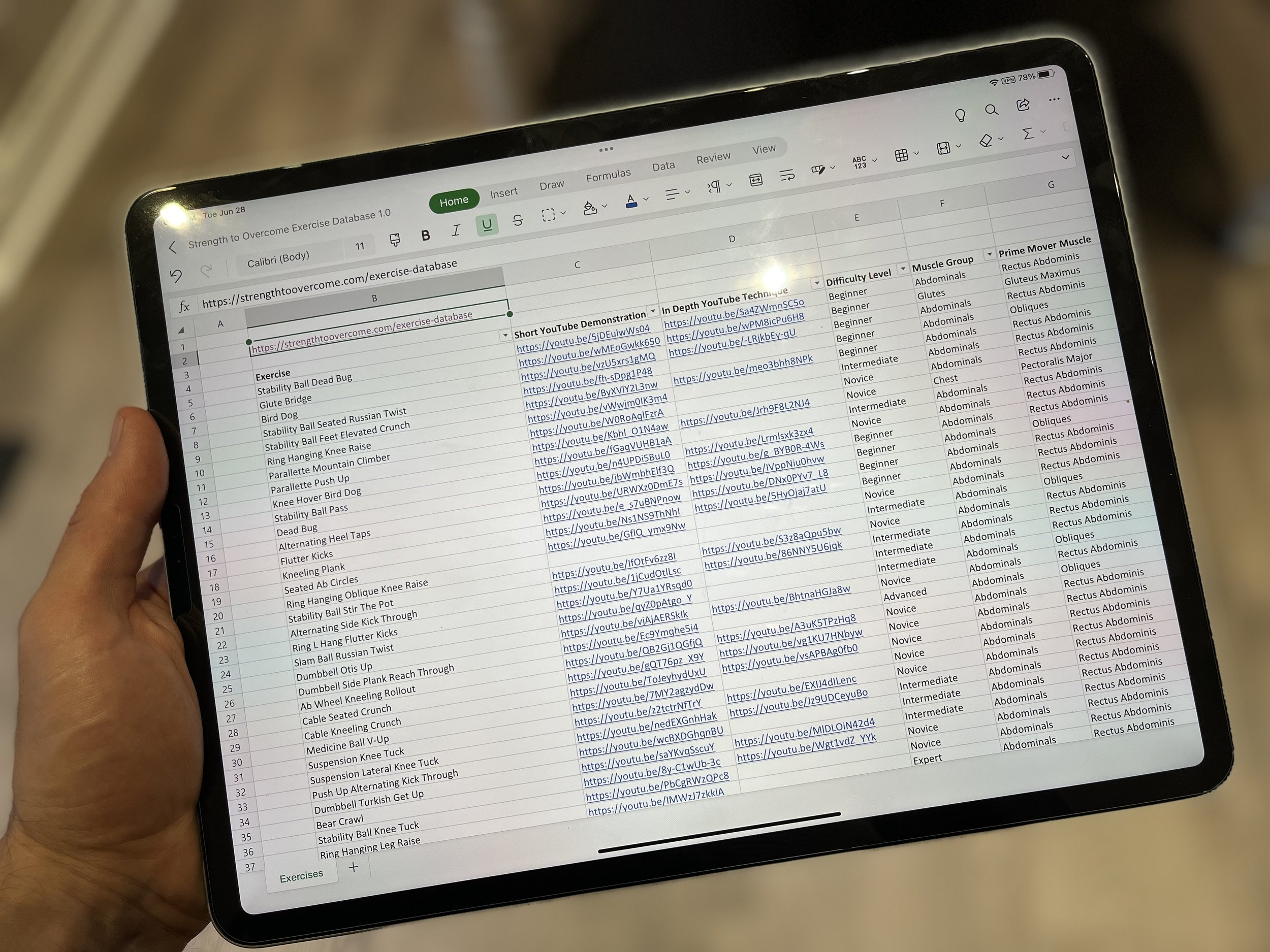Google Sheets:
Desktop Version
Download database in Google Sheets, it will open in a new web browser in view only mode. Before you can use the filter buttons, you must sign in to your google account, then select “file“ and “make a copy” to save a new copy of the database. Now you are able to use the filter buttons.
iOS app Version
Download database in Google Sheets, it will open in the Google Sheets iOS app in view only mode. Before you can use the filter buttons, you must select “…” then “share & export” then “make a copy”. Now you are able to use the filter buttons.